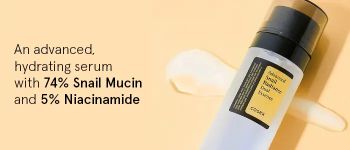How To Use An E-Gift Card At kindlife?
Online at website or in app
1) Go to kindlife.in and select the items you
want to
purchase.
2) Once you reach our payment page, select the
“Gift Card” payment
option.
3) Goto cart page Apply coupon/gift certificate section and enter your 16-digit Card Code on click on apply. The Gift Card amount will be
deducted from the
payable amount.
4) If the amount of your e-Gift Card doesn’t
cover your order
amount, you will be prompted to select an
additional payment
option.
Terms and Conditions
1)
By purchasing the Gift Card(s) either online or
offline, you/Cardholder
are agreeing to and accept these Terms &
Conditions. Your use,
redeem, purchase or receipt of the Gift Cards
shall be deemed to be
your understanding of, and agreement, to each of
the terms and
conditions set forth below.
Purchase, Gifting and issue
1) For individual retail customers, Gift Cards
can be purchased
using the following payment modes only - Credit
Card, Debit Card,
Net Banking and UPI.
2) There is no fee or other charges associated
with Gift Card
purchase or redemption.
3) Gift cards can be issued / gifted to the
recipient as per the
issuance process as provided on
www.kindlife.in/gift-certificates page.
The value of the gift card is not further
transferable to any other
account or to any bank account. Additionally,
Gift Cards can be
purchased offline through Kindlife Retail Stores
4) This Gift Card cannot be used to purchase
other gift cards.
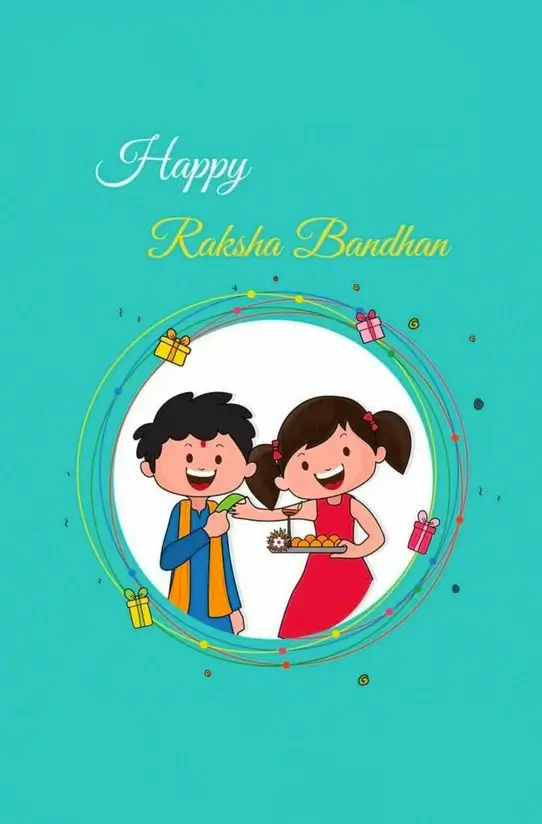 Select
Select
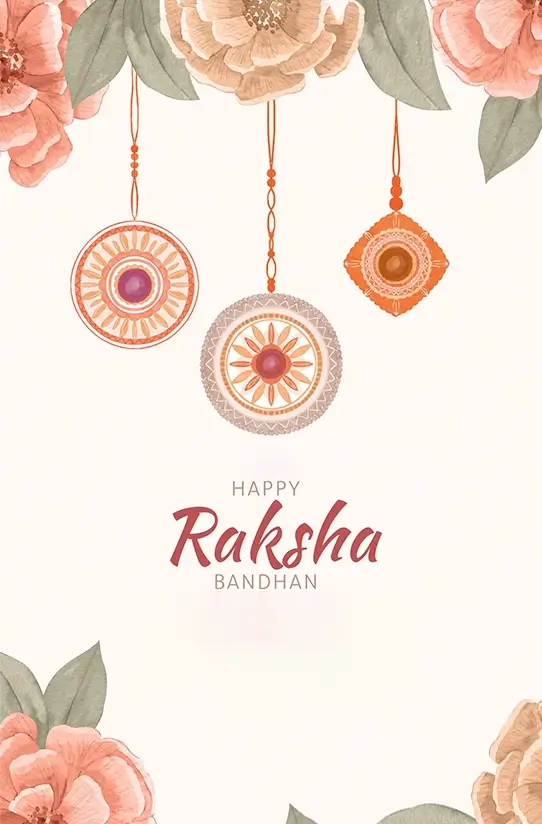 Select
Select
 Select
Select
 Select
Select
 Select
Select

 All orders
All orders